Hello World Program in Java
Wed, 31 Jul 2024

Follow the stories of academics and their research expeditions
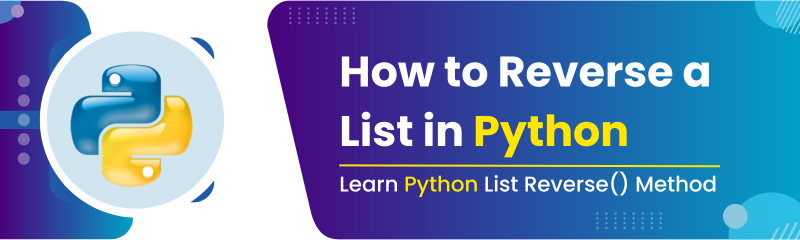
Introduction:
As we know that the Python the Reversing a list is a way which takes up a more memory compared to an in-place reversal because it creates a (shallow) copy of the list.
In general, the reversing a List In-Place With the list. reverse() Method.
Every list in Python has a built-in reverse() method which is allowed to call to reverse the contents of the list object in-place.
Reversing the list in-place means won't create a new list and copy the existing elements to it in reverse order.
Her I am going to discuss some of the important approach using which the reversal of the list in Python can be get done.
Reversing a list with list.reverse() method
Using the Slicing Trick to Reverse a Python List, and
Creating Reverse Iterator with the reversed() Built-In Function
Reversing a list with list.reverse() method:
As we have already discussed earlier in the above segment that Every list in Python has a built-in reverse() method, so if it is needed then we can call this method to reverse the contents of the list object in-place. Reversing a list in-place means it won’t create and copy the existing elements to a new list. Instead, it directly modifies the original list object.
Let us consider the following example as below. Here I am trying to explain the technique in simpler way using the Python console based example.
Example:
Wed, 31 Jul 2024

Wed, 31 Jul 2024

Wed, 31 Jul 2024
