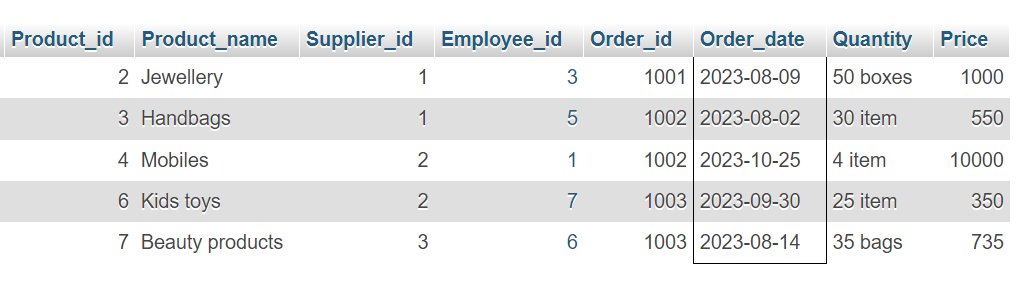The SQL BETWEEN Operator
The BETWEEN operator selects values within a given range. The values can be numbers, text, or dates.
The BETWEEN operator is inclusive: begin and end values are included.
Example
Selects all products with a price between 500 and 1000:
SELECT *
FROM products
WHERE price BETWEEN 500
AND 1000 ;
You can click on above box to edit the code and run again.Output
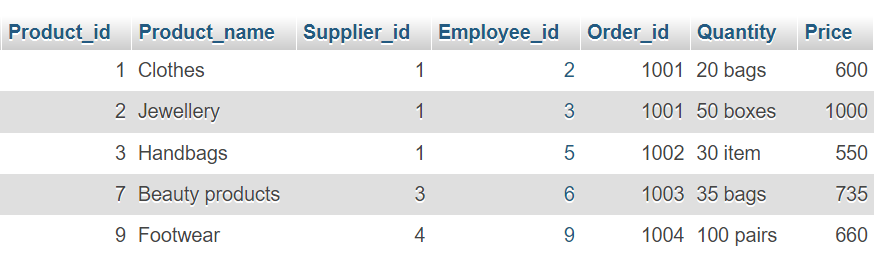
Syntax
SELECT column_name(s)
FROM table_name
WHERE column_name BETWEEN value1 AND value2;
Demo Products table
This product table is used in examples:
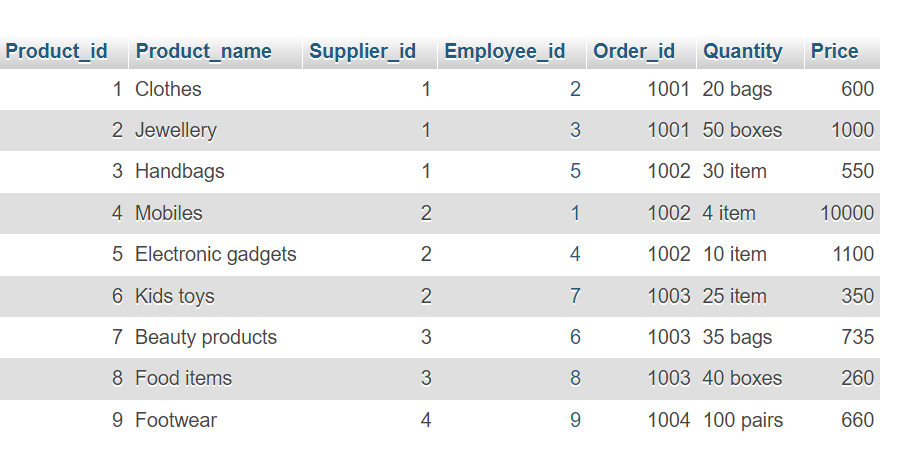
NOT BETWEEN
To display the products outside the range of the previous example, use NOT BETWEEN :
Example
Return all employee that have NOT placed any order in the products table: SELECT * FROM products WHERE price NOT BETWEEN 500 AND 1000 ;You can click on above box to edit the code and run again.
Output
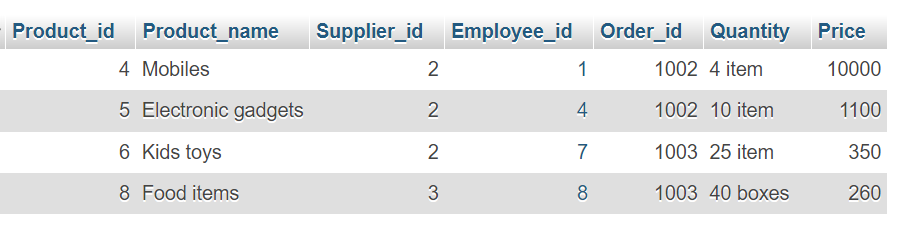
BETWEEN with IN
The following SQL statement selects all products with a price between 500 and 1000. In addition, the order id must be either 1001,1002, or 1003:
Example
SELECT * FROM productsYou can click on above box to edit the code and run again.
WHERE price BETWEEN 500 AND 1000
AND Order_id IN ( 1001 , 1002 , 1003 );
Output
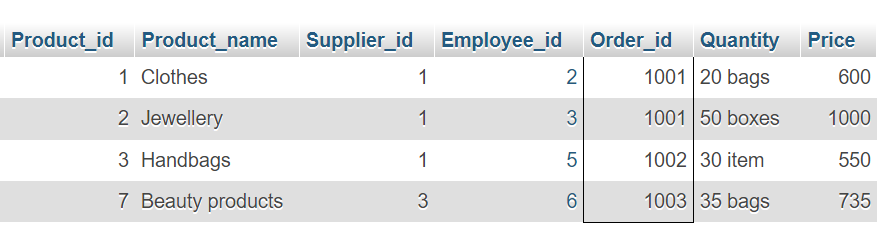
BETWEEN Text Values
The following SQL statement selects all products with a Product name alphabetically between Clothes and Kid toys:
Example
SELECT * FROM productsYou can click on above box to edit the code and run again.
WHERE Product_name BETWEEN 'Clothes' AND 'Kid toys'
ORDER BY Product_name;
Output
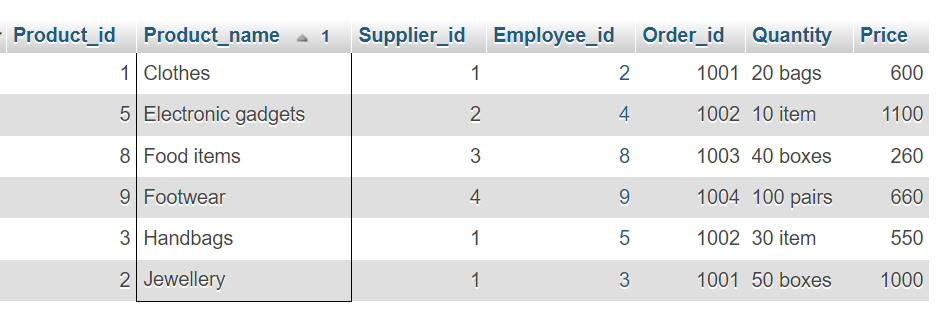
NOT BETWEEN Text Values
The following SQL statement selects all products with a ProductName not between Clothes and Kid toys:
Example
SELECT * FROM products WHERE Product_name NOT BETWEEN 'Clothes' AND 'Kid toys' ORDER BY Product_name;You can click on above box to edit the code and run again.
Output
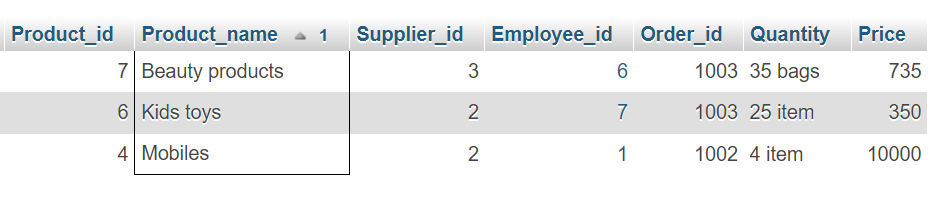
BETWEEN Dates
The following SQL statement selects all orders with an Order date between '01-07-2023' and '30-10-2023':
This table is used for above example