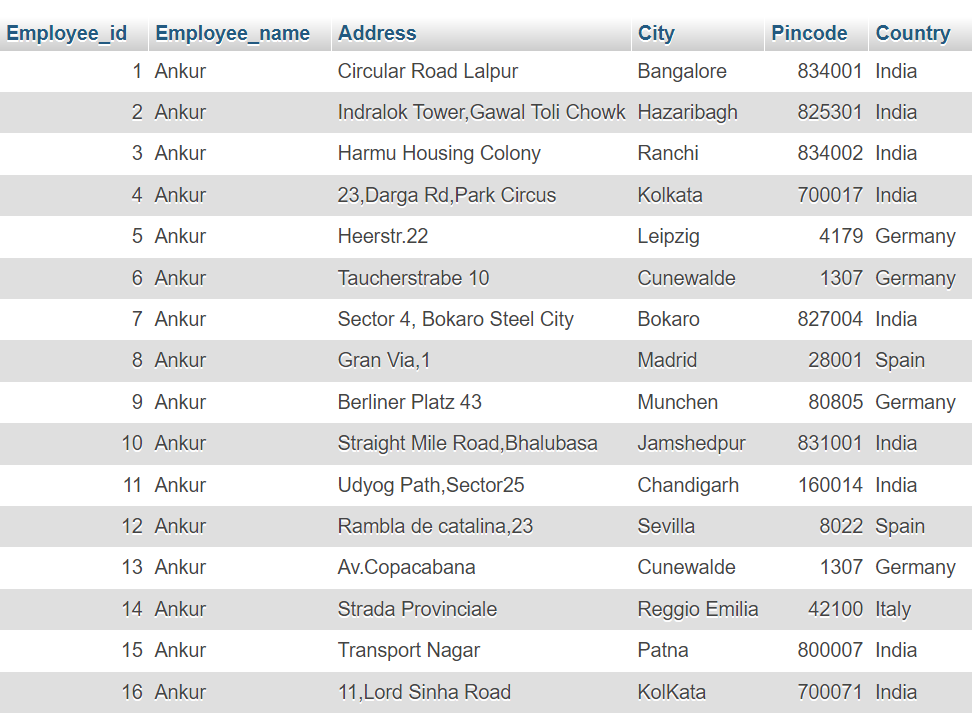The SQL UPDATE Statement
The UPDATE statement is used to modify the existing records in a table.
Syntax
UPDATE table_names
SET column1 = value1, column2 = value2,...
WHERE condition;
Note: Be careful when updating records in a table! Notice the WHERE clause in the UPDATE statement. The WHERE clause specifies which record(s) that should be updated. If you omit the WHERE clause, all records in the table will be updated!
Demo Employee table
This employee table is used for examples:
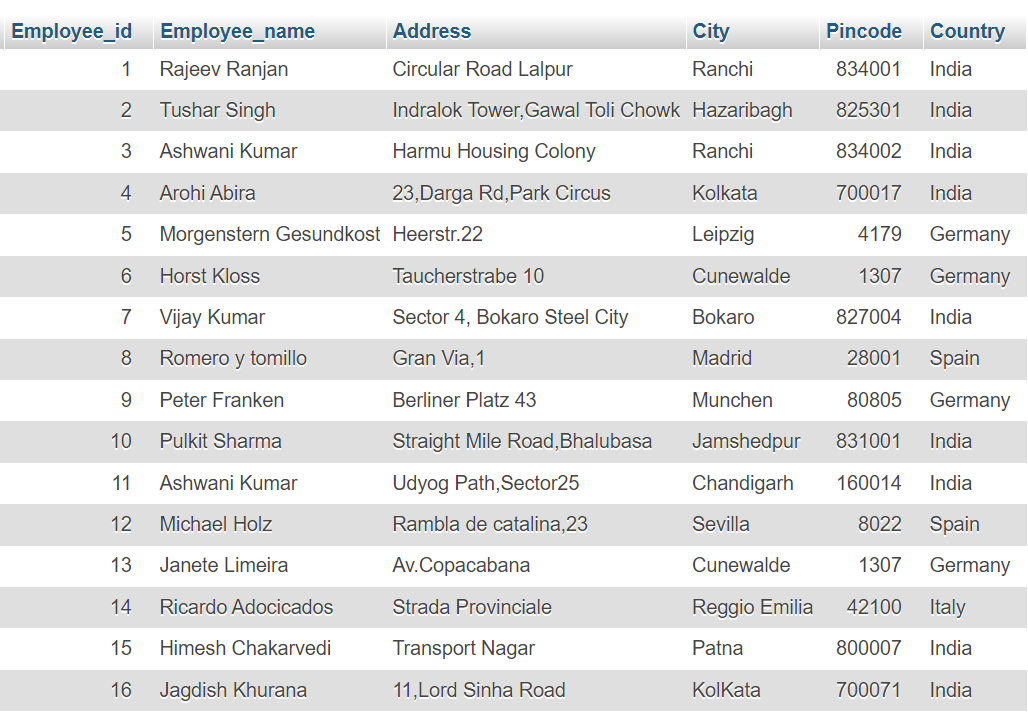
UPDATE Table
The following SQL statement updates the first employee (Employee_id = 1) with a new contact person and a new city.
Example:
UPDATE employee
SET Employee_name ='Shushmita Sinha', City = 'Bangalore'
WHERE Employee_id = 1;
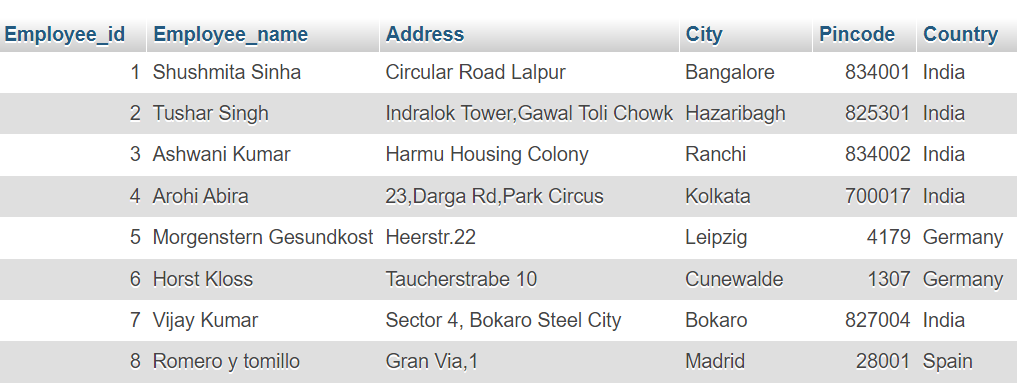
UPDATE Multiple Records
It is the WHERE clause that determines how many records will be updated.
The following SQL statement will update the Employee_name to "Ankur" for all records where country is "India":
Example:
UPDATE employee
SET Employee_name = 'Ankur'
WHERE Country =
'India';